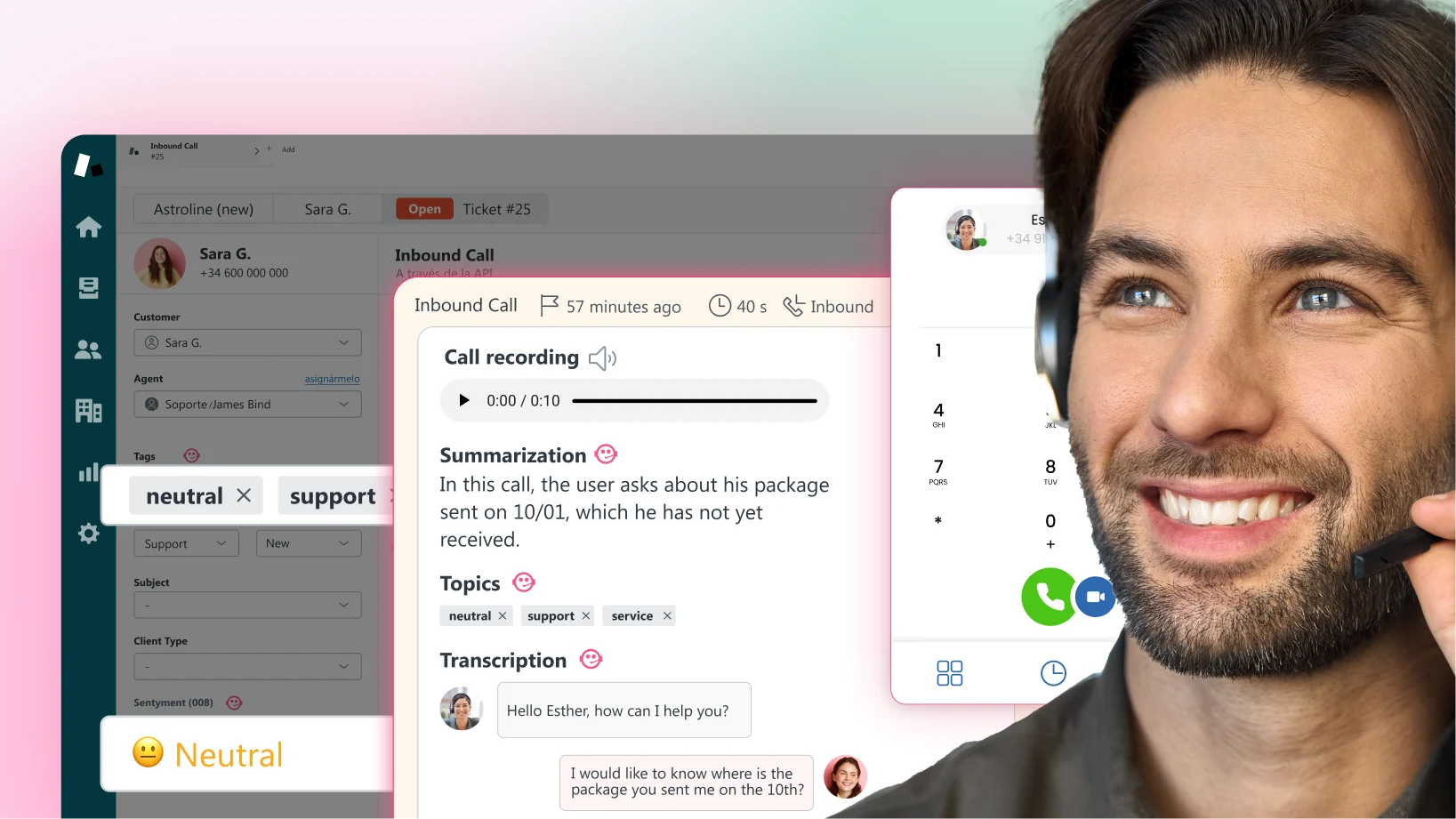Integrating WhatsApp with Dynamics 365 and the Power of Copilot Studio
November 12, 2024
Introduction
In today’s business landscape, the ability to respond to customers quickly and personally is essential for maintaining a competitive edge. WhatsApp has evolved from a simple messaging app to an indispensable communication channel for businesses. Now, Dynamics 365 (via Dynamics 365 Contact Center) enables a native WhatsApp integration that streamlines workflows for customer service teams. With the added AI power of Copilot Studio, organizations can now deliver an advanced service experience featuring automated, personalized responses.
This article delves into the details of integrating WhatsApp with Dynamics 365 Contact Center and Customer Service and explores the value Copilot Studio’s intelligent bots bring to the table.
Native WhatsApp Integration with Dynamics 365
Integrating WhatsApp with Dynamics 365 allows customer service teams to handle all WhatsApp interactions within the Dynamics environment. This native integration eliminates the need for third-party tools and ensures a seamless, secure experience for agents.
Centralized Access to Conversation History: All messages and customer interaction histories are stored directly in Dataverse. Agents can easily review previous conversations and manage ongoing chats with a complete understanding of the customer’s context.
360° Customer View: Dynamics 365 provides a comprehensive view of each customer, combining WhatsApp data with other contact points such as email, calls, and social media for unified management.
Real-Time Monitoring and Data Security: With native integration, service teams can monitor customer service interactions in real-time, ensuring all communications adhere to privacy and security standards set by Dynamics 365.
Practical Use Cases
Problem Resolution: If a customer faces a technical issue, agents can guide them via WhatsApp without needing to redirect them to other channels.
Product and Service Inquiries: For questions about products, agents can directly provide detailed information and multimedia resources through WhatsApp.
Benefits for Customer Service Teams
The integration of WhatsApp with Dynamics 365 not only enhances access to customer information but also improves operational efficiency:
Increased Efficiency and Resource Optimization: Agents can handle multiple WhatsApp interactions at once, allowing them to assist more customers simultaneously.
Improved Service Quality: Tagging tools and quick responses help agents reply quickly and systematically, delivering a more satisfying customer experience.
Scalability: This integration allows B2B organizations to scale their customer service efforts without needing a proportionate increase in support resources.
Adding Intelligence with Copilot Studio
Copilot Studio is Microsoft’s AI tool that enables the creation of advanced bots to further optimize customer service in Dynamics 365.
Automated Responses: Copilot Studio can be trained to handle frequent customer questions, making it ideal for routine queries about business hours, product availability, and more.
Smart Escalation: The bot identifies when a query requires human intervention and automatically routes the conversation to an appropriate agent, ensuring the customer receives personalized service as needed.
Sentiment Analysis and Contextual Understanding: Copilot Studio detects customer dissatisfaction based on language, allowing the bot to adjust its response or escalate the case to an agent for a more sensitive approach.
Customization and Bot Training
Continuous Training: As the bot interacts with customers, it learns and improves, adapting to the company’s tone and style.
Customization: Businesses can define the bot’s language and responses to maintain brand-aligned communication.
Customer Service Flow Examples with Copilot and WhatsApp
Technical Support Query: The bot recognizes keywords related to a common technical issue and provides step-by-step instructions to resolve it.
Product or Service Information: When a customer asks for product information, the bot guides the conversation, offering details and links to the corporate website or product catalog.
Post-Sale Support: The bot assists with common post-sale issues, and when a situation is more complex, it transfers the conversation to an agent who already has the necessary context.
You can check out this demo video showing how Copilot assists a user before connecting them to an agent and provides an overview of the user interface:
.Implementation and Best Practices
Implementing WhatsApp and Copilot Studio in Dynamics 365 is straightforward, though following these key steps and recommendations will ensure maximum efficiency:
Steps to Set Up WhatsApp in Dynamics 365:
Initial Configuration: Set up Dynamics 365 Contact Center or Customer Service to receive WhatsApp messages, including security and data storage settings.
Workflow Customization: Define the types of queries to be managed via WhatsApp and establish an escalation workflow.
Recommendations for Using Copilot Studio:
Define Use Cases: Before implementing the bot, it’s essential to identify which queries will be automated and how interactions will be routed to agents.
Continuous Monitoring: Regularly review the bot’s performance and adjust its responses based on customer feedback and evolving needs.
Solution Maintenance: Periodically update WhatsApp configurations and bot training as customer needs change.
Conclusion
Integrating WhatsApp with Dynamics 365 is a powerful solution for companies looking to enhance customer service on high-demand channels. This integration enables fast, efficient service with a personalized, secure experience. Additionally, with the intelligence of Copilot Studio, businesses can leverage automation, personalization, and real-time responsiveness, positioning themselves at the forefront of digital customer service.
We encourage businesses to evaluate their customer service strategies and explore the potential of a comprehensive solution like WhatsApp integration with Dynamics 365.
Tags
Al enviar, acepta recibir correos electrónicos de Astroline. Para saber cómo Astroline maneja su información, consulte nuestra política de privacidad.