
Zendesk
SupportVoost connection for Zendesk is an available integration that allows you to interconnect your cloud telephony system with your Helpdesk, Zendesk, either through Voost Flex or Voost for Teams.
Availability
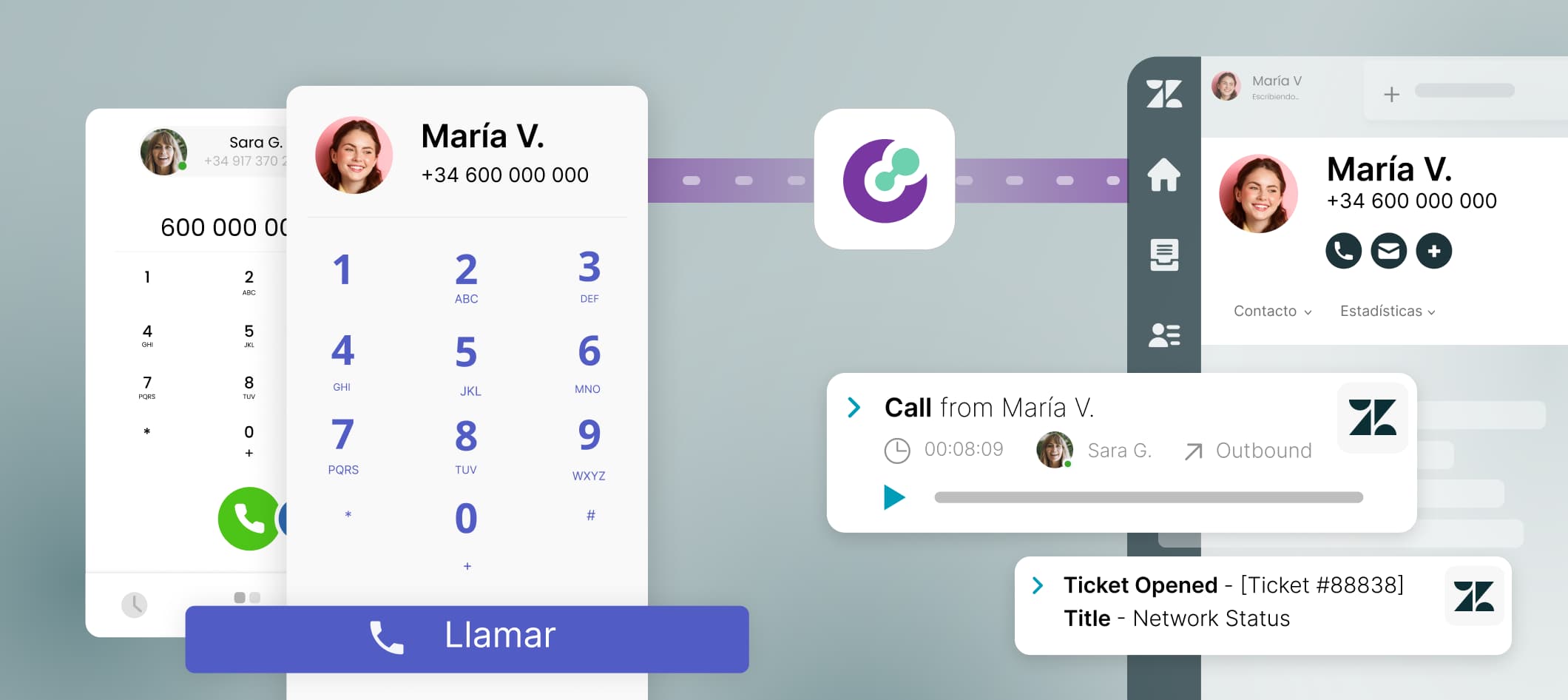
What does this integration consist of?
Voost for Zendesk is a powerful integration that allows you to connect your cloud telephony system with Zendesk, the customer service and ticket management platform. With this integration, you can improve communication and collaboration for your team, optimize your workflow processes, and provide a better experience for your customers.
What features does it include?
Benefits of integrating Zendesk with Vooster
Better data, all in one place
With Vooster, all phone conversations are recorded and tracked in your Contact, Company, Business, and Ticket records with information such as call duration, phone number, a link to check call recordings, agent comments, and call results. All your call data will be available in Zendesk to generate native reports and workflow triggers.
Customer history at your fingertips
Dive into customer history thanks to Vooster's intelligence. Vooster will automatically bring up the contact card for the caller, providing vital information to your sales representatives and support agents before they answer incoming calls. All the history of your Zendesk customers is just a click away, providing the complete context of your call and giving your team the maximum context to improve the customer experience and have better conversations.
Flexibility, wherever you are
Don't compromise call quality or risk losing data working remotely. Both Voost for Teams and Voost Flex have a mobile app for iPhone and Android that can be used to keep your Zendesk data up to date, no matter where you are. Make remote work easier for your team and don't lose any information.